Order Guide
Events Order Guide
| 1 | On the home page click on the MORE INFO & TICKETS button for the relevant event. |
| 2 | Scroll down to the ticket box and select how many tickets you like to purchase. Click on Get Tickets |
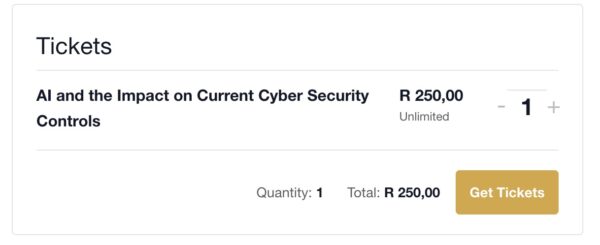 |
|
| 3 | Enter the details for each attendee/s and click on Checkout Now |
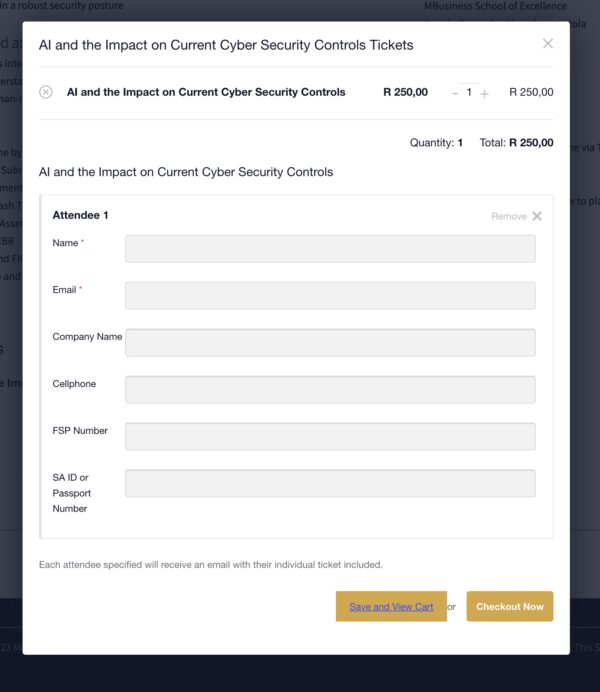 |
|
| 4 | Complete your billing details, confirm that you have read the terms and conditions, and then click on place order. |
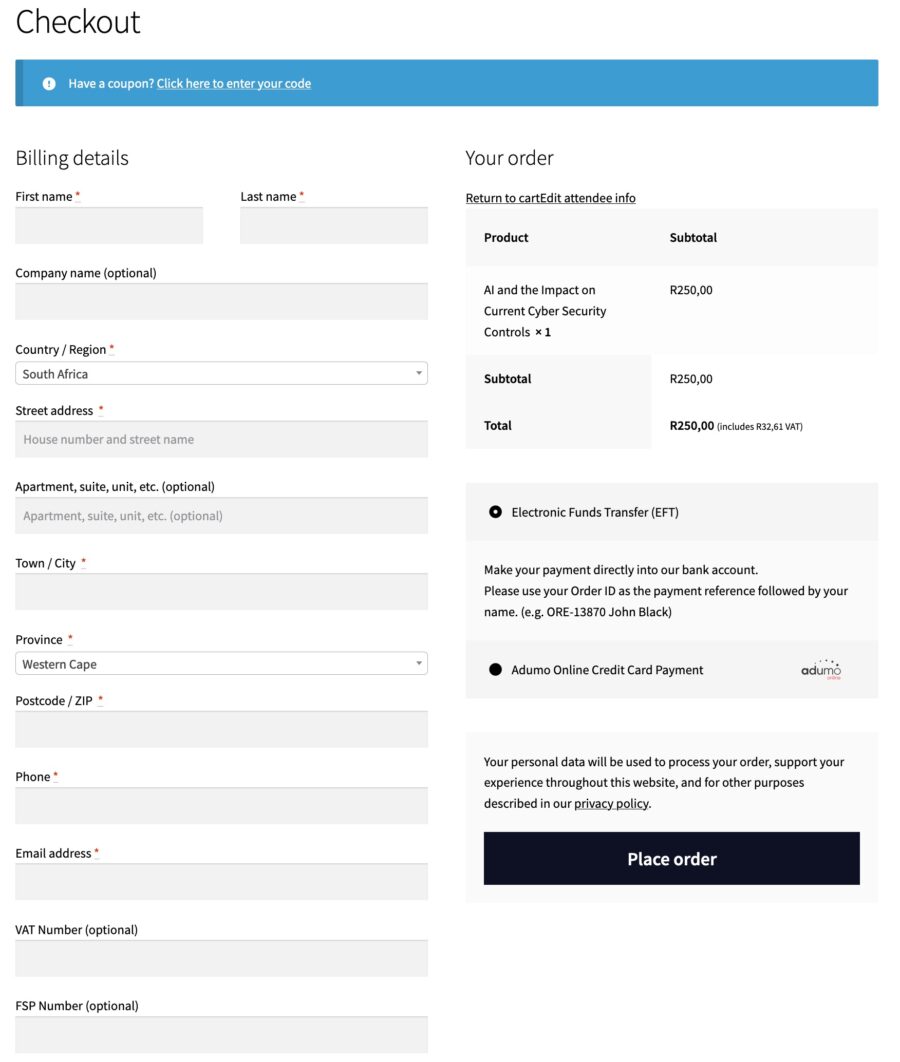 |
|
| 5 | EFT Payments If you paid by EFT, you need to send us your proof of payment within 48 hours. Please use your Order ID followed by your name as the payment reference. (e.g. ORB-10067 – John Black ) Please forward your proof of payment to help@mbse.ac.za and include your Order ID in the email. You will receive a confirmation email once your payment has been processed and finalised. Card Payments Card payments are auto processed. |
| 6 | Thank you for registering. You will receive an email containing more information about a day or two prior to the event. |